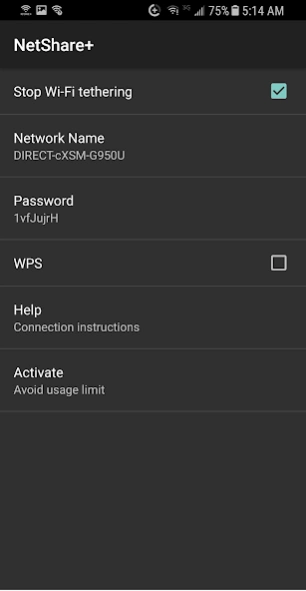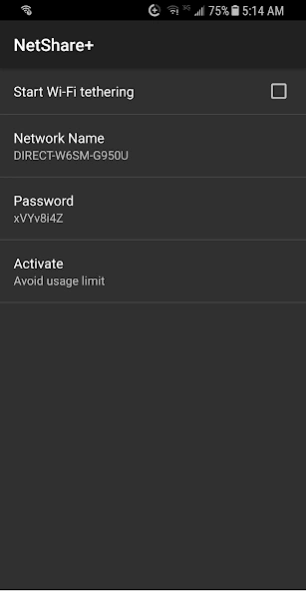NetShare+ Wifi Tether 4.2
Free Version
Publisher Description
NetShare+ Wifi Tether - Turn your Android device into wifi hotspot / wifi Repeater. no tether fee.
NetShare + is a lite version of NetShare but the main difference is that NetShare + work on rooted devices to support devices not supported in the original NetShare app like ps4, xbox.. and also provide full internet access to non-android devices like iPhone, iPad, pc.. so streaming apps can access the internet.
Why NetShare?
unlike other apps NetShare doesn't use the native hotspots which is now blocked in android 6 and above, instead it uses Wifi Direct in a new and elegant way to make your device act as a wifi hotspot and wifi extender in the same time using WiFi Direct.
create wifi hotspot to share wifi and internet connection with Android, pc, tablet, iphone ,ipad, mac, chrombook and more devices via wifi hotspot running over wifi direct
very easly and without root.
NetShare is the best and the first app that use the wifi direct technology to create wifi hotspot for sharing internet and fully control and monitor your connection via wifi direct ,no root required ,no subscription required.
it is free wifi hotspot using WifiDirect tethering and works as wifi repeater to share wifi connection.
NetShare+ use VPN in the connected device service for routing ip packets to NetShare to provide full internet access to the device
About NetShare+ Wifi Tether
NetShare+ Wifi Tether is a free app for Android published in the Telephony list of apps, part of Communications.
The company that develops NetShare+ Wifi Tether is NetShare Softwares. The latest version released by its developer is 4.2.
To install NetShare+ Wifi Tether on your Android device, just click the green Continue To App button above to start the installation process. The app is listed on our website since 2023-10-14 and was downloaded 36 times. We have already checked if the download link is safe, however for your own protection we recommend that you scan the downloaded app with your antivirus. Your antivirus may detect the NetShare+ Wifi Tether as malware as malware if the download link to netshare.wifihotspot is broken.
How to install NetShare+ Wifi Tether on your Android device:
- Click on the Continue To App button on our website. This will redirect you to Google Play.
- Once the NetShare+ Wifi Tether is shown in the Google Play listing of your Android device, you can start its download and installation. Tap on the Install button located below the search bar and to the right of the app icon.
- A pop-up window with the permissions required by NetShare+ Wifi Tether will be shown. Click on Accept to continue the process.
- NetShare+ Wifi Tether will be downloaded onto your device, displaying a progress. Once the download completes, the installation will start and you'll get a notification after the installation is finished.